📄 Text Editor
Both the expanded note view and the daily jotting view have a text editor that has many utilities of its own.
Common shortcuts
The shortcuts from all other apps are available here as well such as cmd/ctrl + b for bold, cmd/ctrl + i for italics, etc.
You can also type - to create a bulleted list or 1. to create a numbered list.
Select menu
You can select text to open a select menu for changing the style or type of the text.
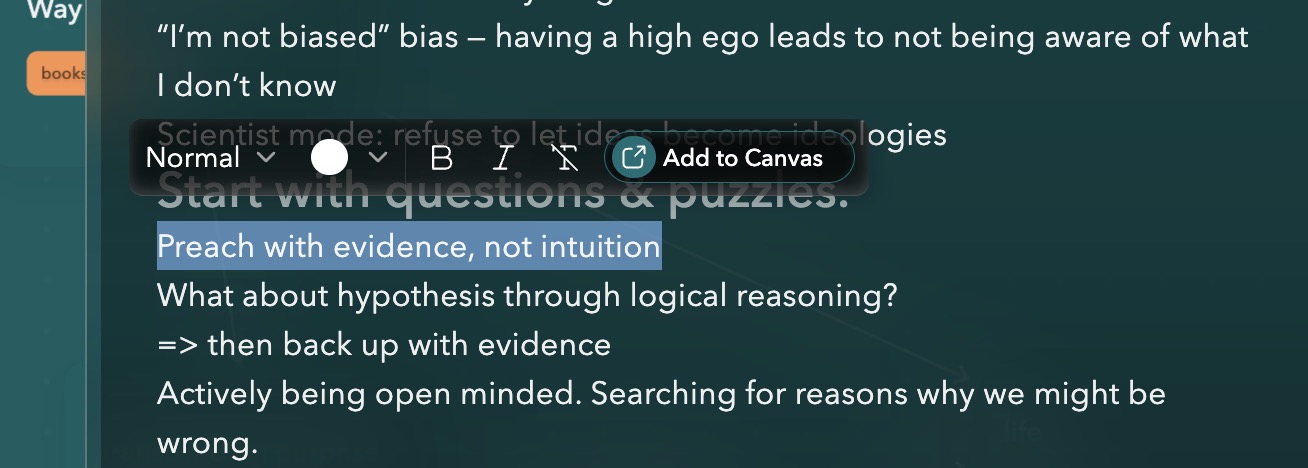
Slash commands
You can just type / to open a slash command menu for easy insertion as well.
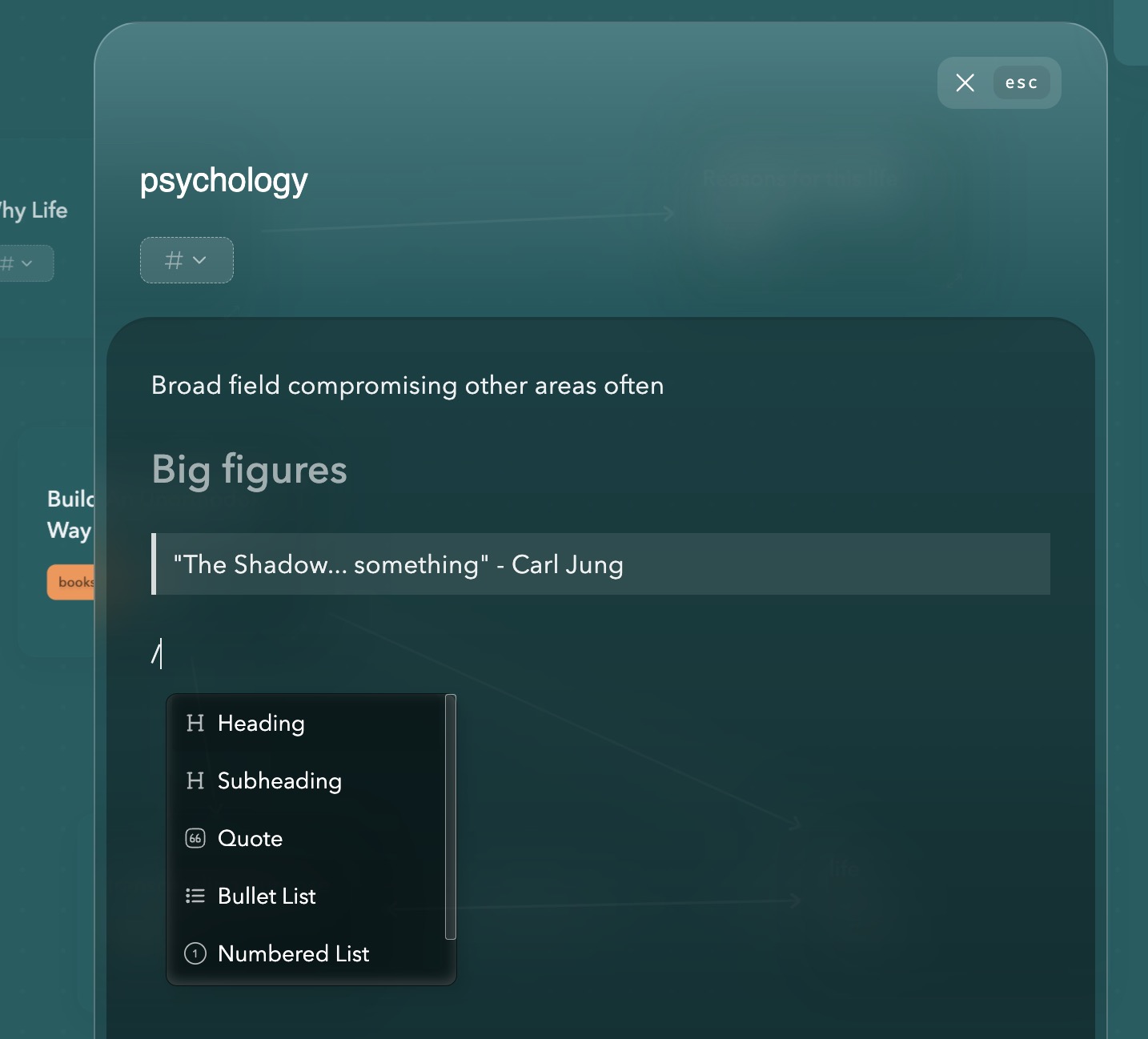
Markdown support
There is also markdown support for you to quickly create headings such as # Heading 1, ## Heading 2, ### Heading 3, and so on.