📝 Free Flow Jotting
When you want to type free flow, Constella has the jotting pad for you.
Opening
Just click the jotting pad icon on the top right of the screen.
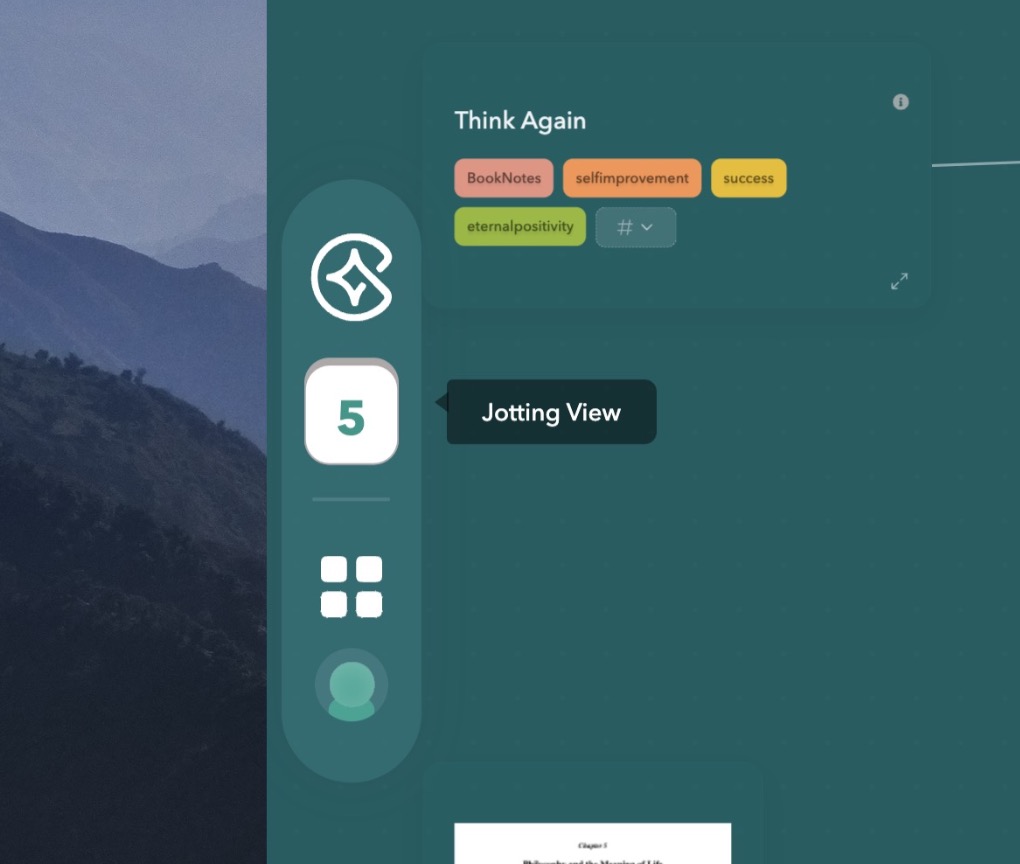
Jotting View
Here, similar to document based editors, you can type away free flow.
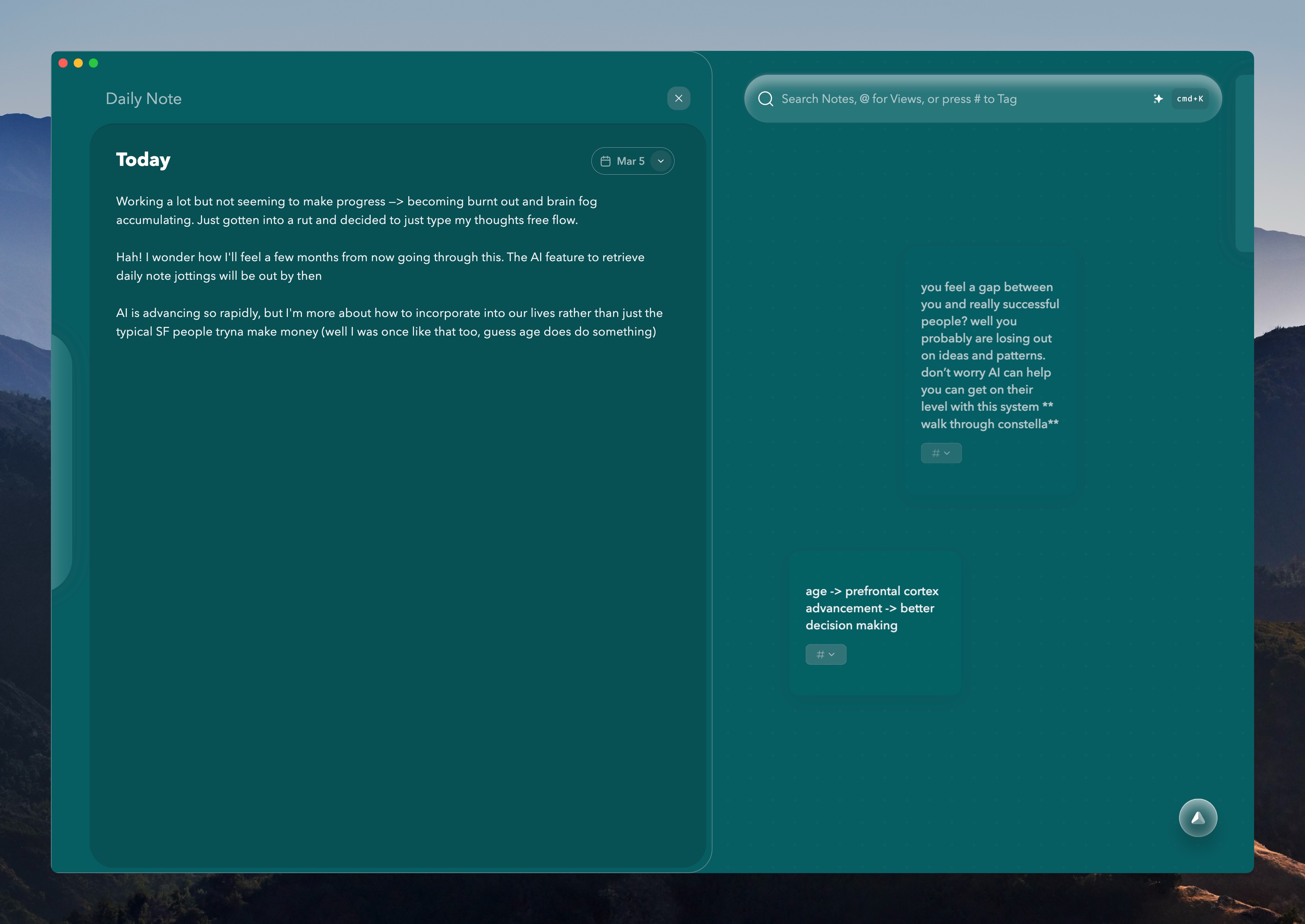
This is good for just when you want to type and let your thoughts out. Or, if you just want to jot something down to remember for later on this date.
Feel free to use it as you see fit of course.
Seeing notes appear on graph
When you are writing something, the graph view will surface related notes (if any) based on the current paragraph you are typing.
If you see in the screenshot above, notes related to Joe Bode appeared, and it creates interesting inspiration and realizations at times.
Dragging and dropping connections onto the graph
What if you want to save something from your writing? Just select and add to canvas, and now it'll be a normal note card — fetched when searched automatically.
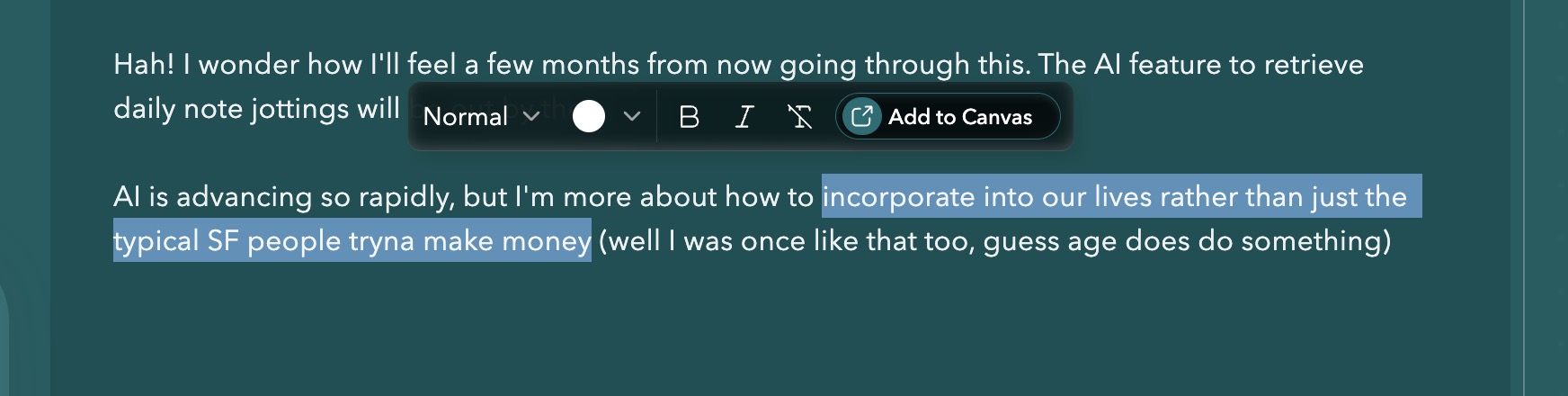
This is super useful as you are able to write notes rapidly in the jotting view and then if anything important does come up, you can then drag and drop it for later without the fear of losing out by using a document based editor.
Why do we not just automatically retrieve daily note jottings? Well because a lot of our journals are thought dumps, and when looking for insights, we don't want to be cluttered with all the thinking we did before hand to get to there.
Similar to only seeing the final work of an author, that's why the quick select and add to canvas feature exists. After doing a big thought dump and you have insights, you can then add those insights to your canvas for retrieval.
Changing the date
You can change the date of the note and use this to keep track of notes on different days.
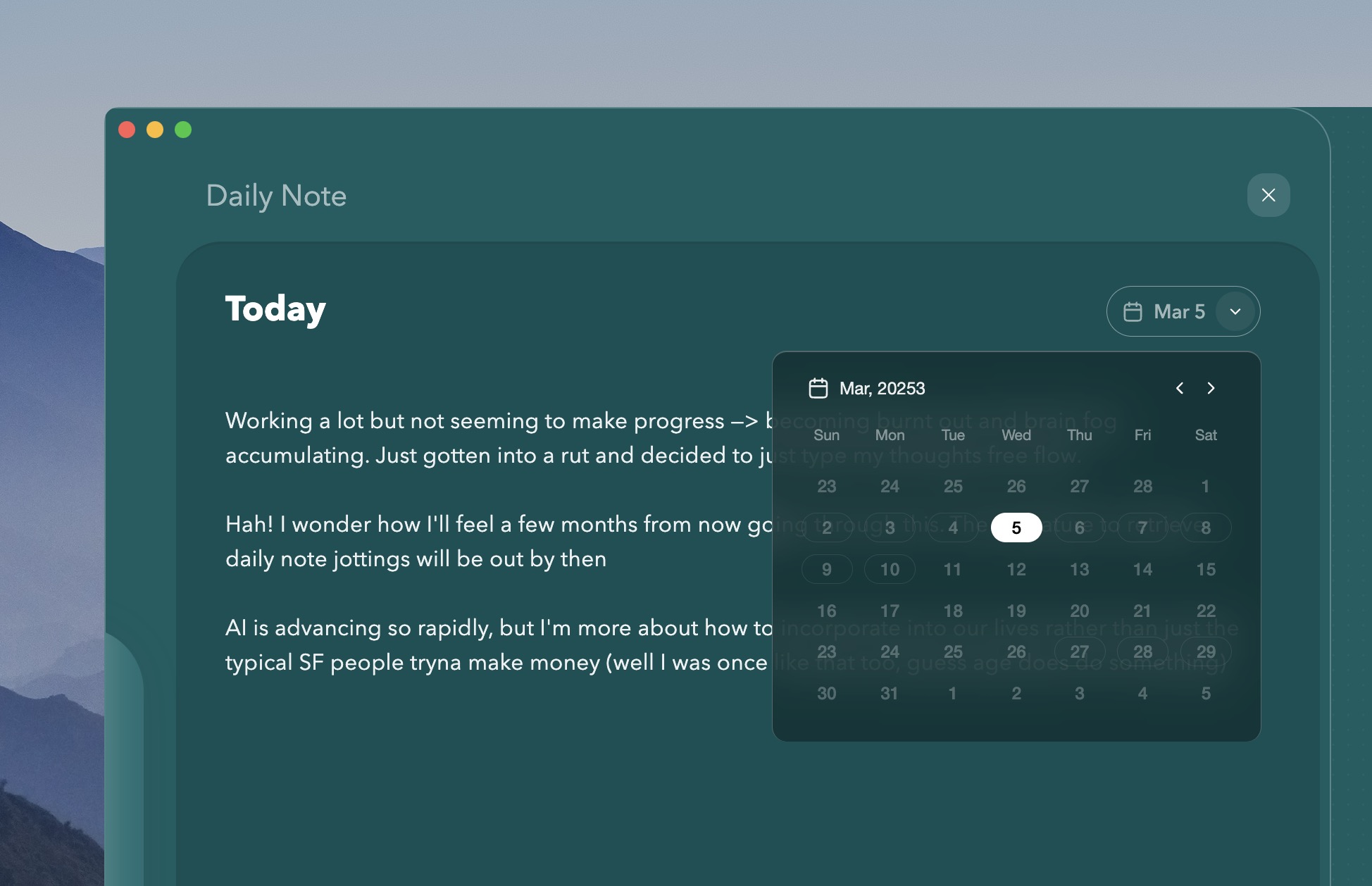
This is great for reviewing your past notes (useful for journaling too!).
If you want to set a reminder for yourself on a date, jump to that date using the calendar and write something for yourself.