#️⃣ Tagging
You can add tags to notes to:
- filter views
- limit retrievals
- focus on certain topics
- separate notes
Different ways to tag
There are many ways to tag:
In Main Bar
Click the tag selector on the right side to type, pick, create, and delete tags.
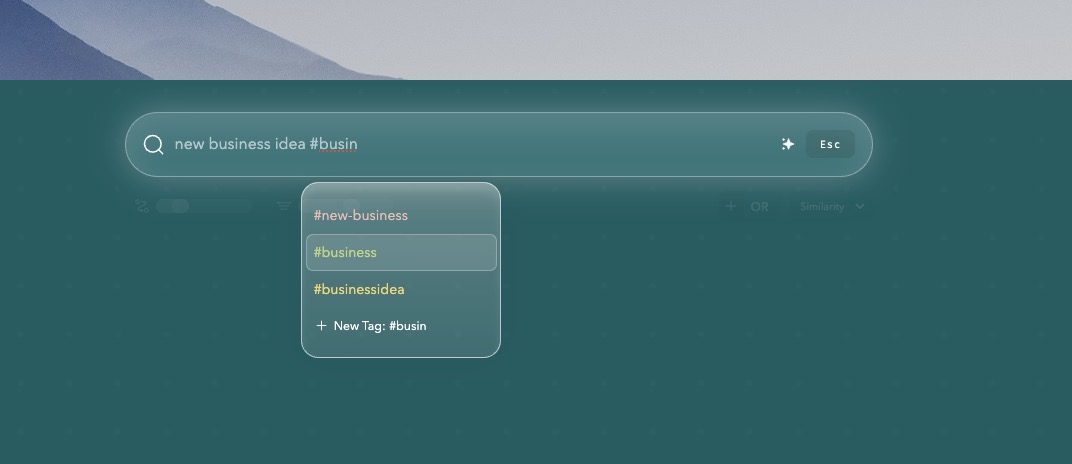
You can press tab while typing to jump to the tags selector.
Then you can type to search for existing tags or create a new one, use arrow keys, backspace, and press enter to add a tag.
AI Tagging
If you want Constella to automatically assign a tag to the note using the text typed in, use the AI tagging feature.
Using hashtags
When taking a new note, you can add hashtags to the note and it will add those as tags to the note. If those tags don't exist, they will be created.
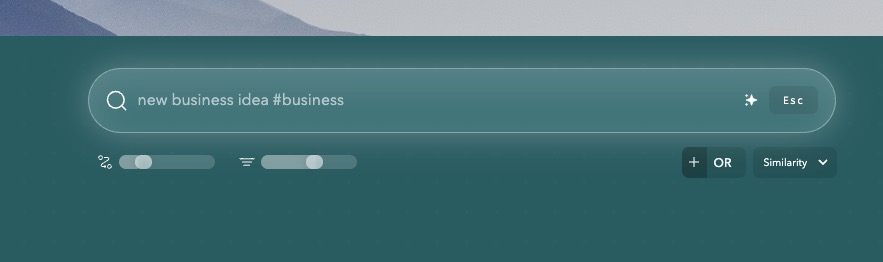
On The Note Card
You can adjust the tags on the note card by clicking on the dropdown arrow.
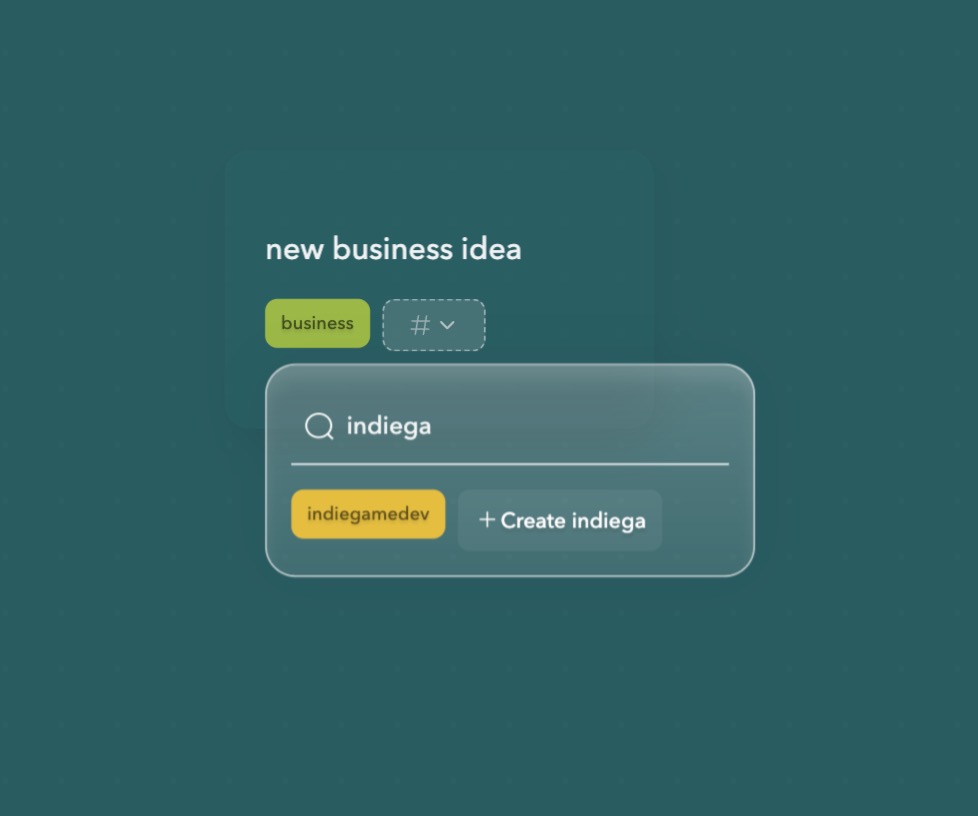
On The Expanded Note View
Clicking on the note will open the expanded view and then you can also add and create tags here.
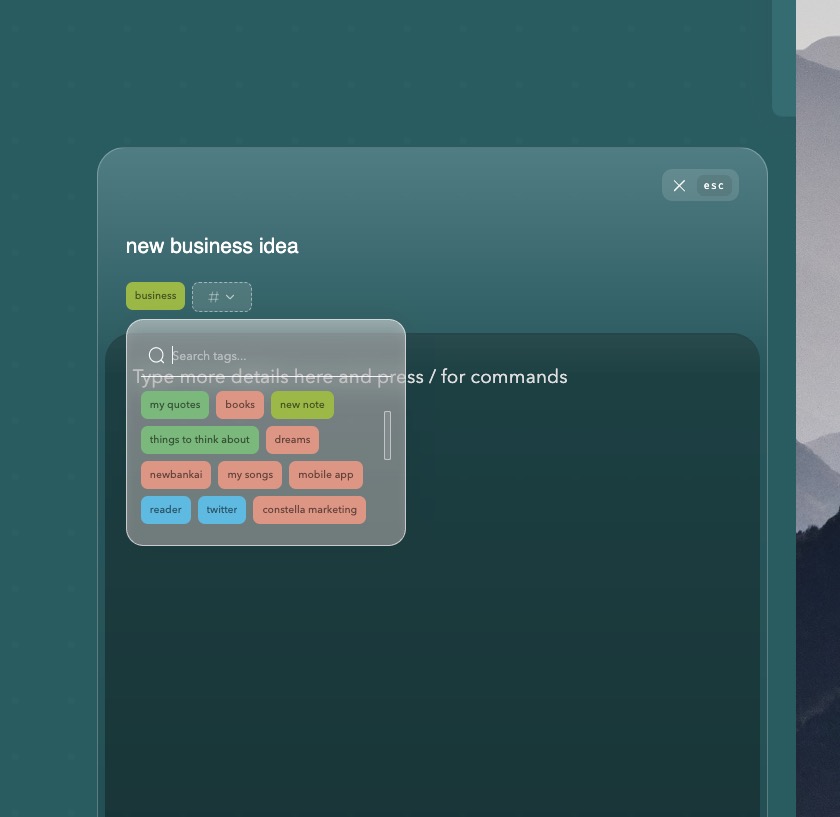
Creating Tags
Whenever you type in a tag in any of the views above and it doesn't exist, you can press enter or click 'Create ...' to add that tag to your Constella.
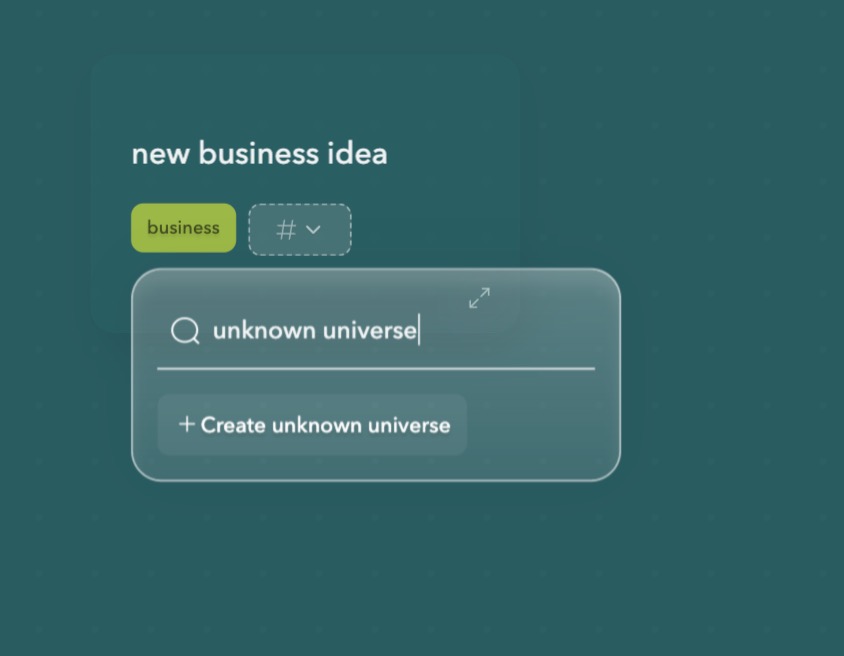
Deleting Tags
You can delete tags by clicking on the trash icon that appears on an hover.
Don't worry, a confirmation dialog will appear to ensure you want to delete the tag.
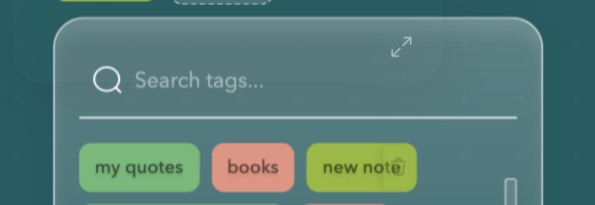
Or, in the main bar, as well:

Limiting search with tags
If when searching or taking new notes, you only want to focus on notes of a certain tag, you can select the tag in the right hand side and it will only limit the search to notes with that tag.
This creates a focused searching, viewing, and adding notes experience when you want to focus on that particular topic alone.
You can focus and also connect thoughts from your different areas together because everything in life is interconnected.
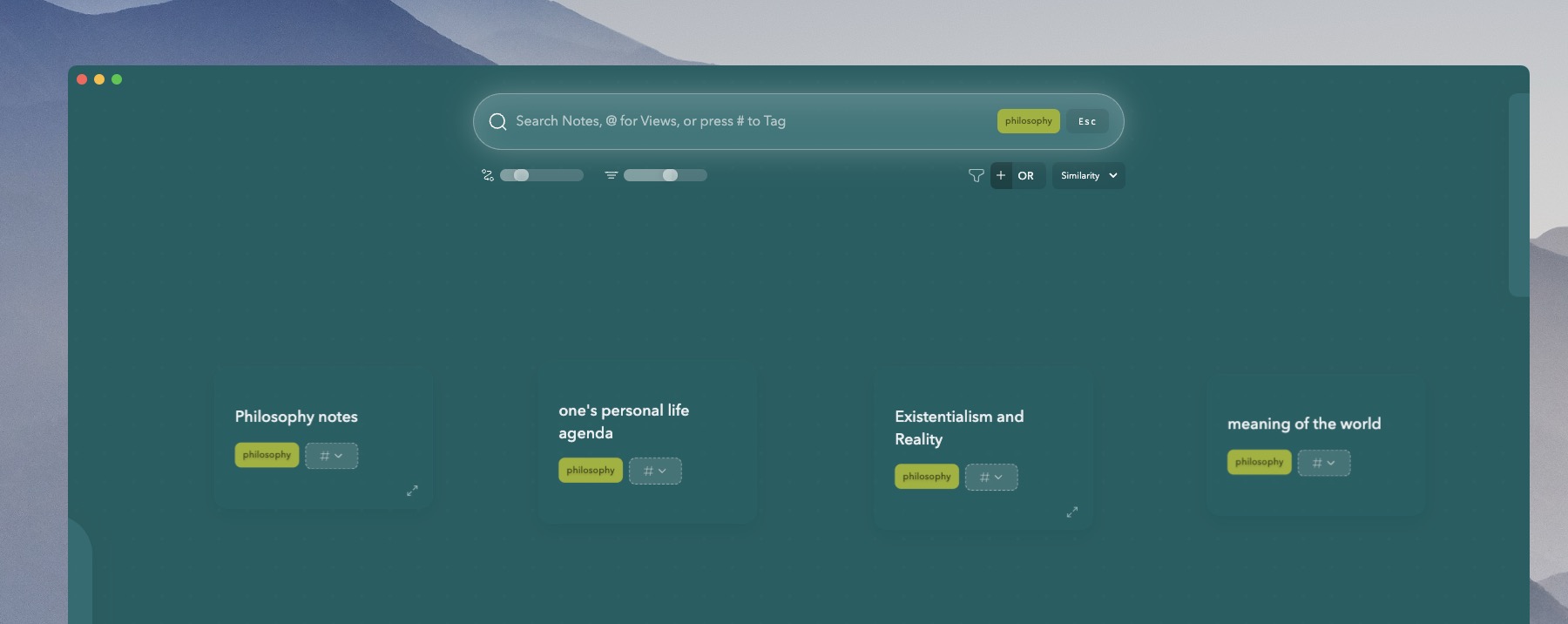
Your personal desires and learnings may help at work, but sometimes you just want exactly work notes, so this is a win win for both worlds.
This is a great way to focus on a particular area of your life.
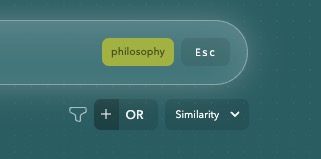
However, if you want to not filter via tags (i.e. just adding # to tag the note), you can click the filter icon. Additionally, you can click the 'OR' button to find notes that contain any of the tags.
(Without the OR and with filtering enabled, only the notes with all the tags will be shown.)
Frequently Asked Questions
Are tags case sensitive?
Yes, they are.