Syncing Across Devices
You can sync your notes across your desktop and mobile devices for a seamless experience.
info
Currently, this is limited to early beta as we work on bringing it out to as many users as possible with rigorous testing
Enabling Syncing
- Connect your account. Go to settings first by clicking the gear in the top left underneath the top bar.
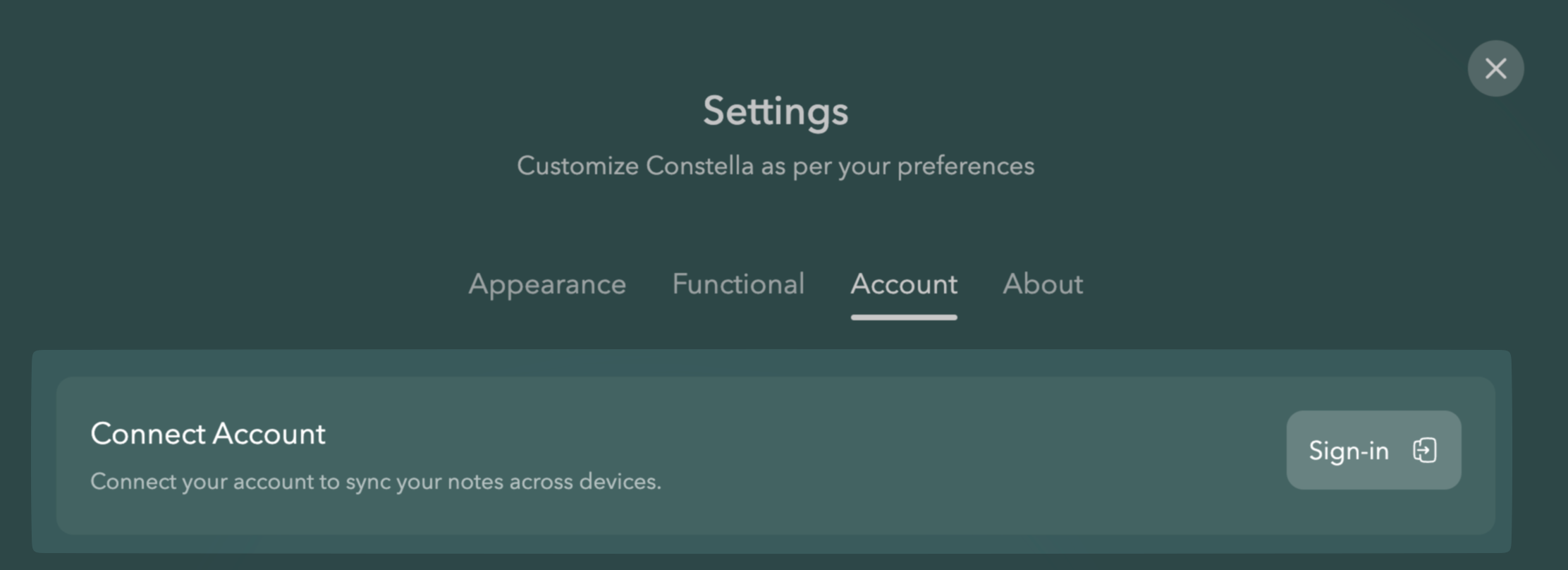
- Log in with the same account across all your devices
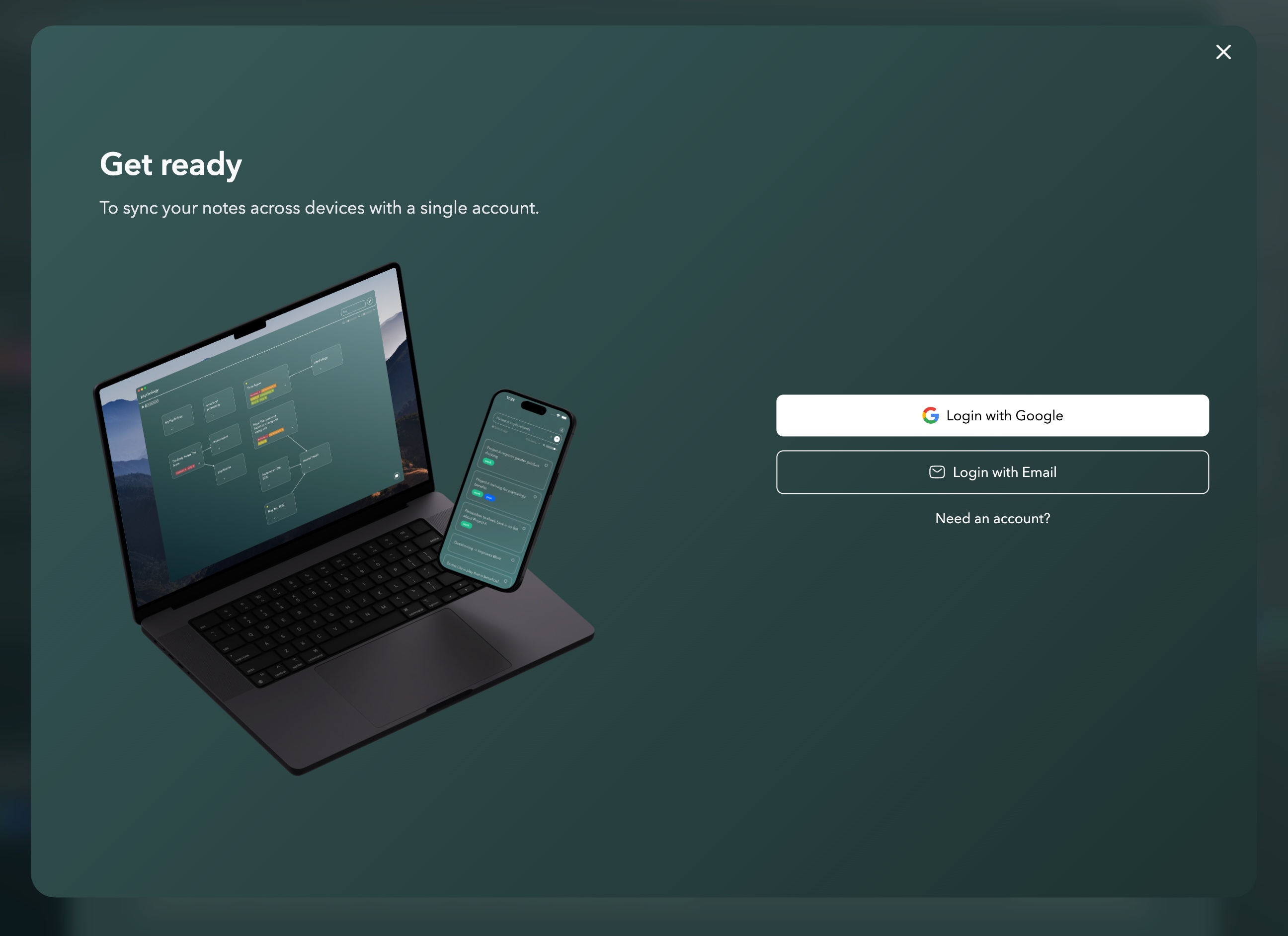
- Syncing will take place automatically periodically, but you can click here to trigger it manually.
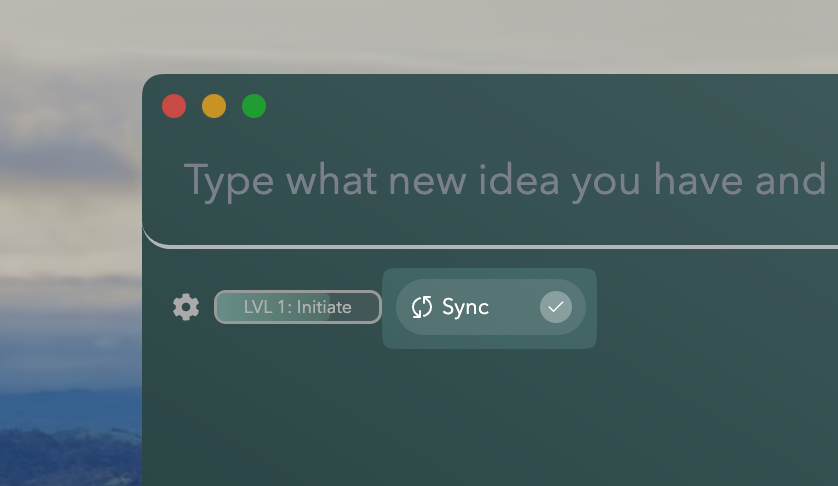
What devices are supported?
All your devices:
- Desktop (Windows, Mac, ...)
- Mobile (Android, iOS)
What is synced?
- Notes
- Tags
- Connections
What is not synced?
Changing tag colors can currently be only done on desktop.