Settings
Opening
Click on the profile icon in the top left corner.
![]()
Various Settings Available
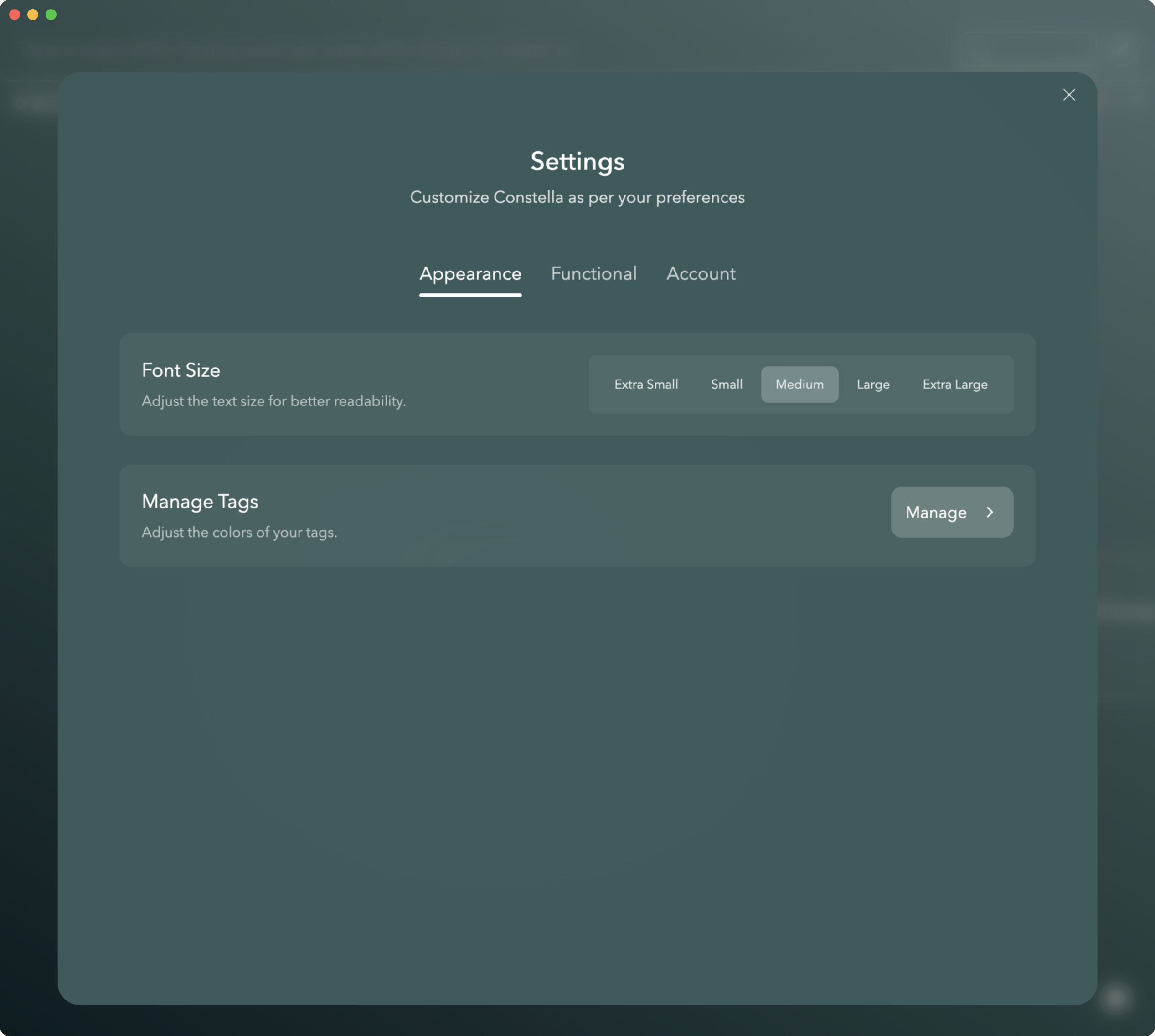
Font Size
Blur notes toggle
By default, when you search, those notes that are more similar to your query will be displayed most prominently. Those that are similar enough to appear but are not as relevant will be blurred to help you focus on the other notes first.
Disable translucent background
Makes the background a flat gradient instead of a translucent one.
Tag colors
Click on each of the tag colors to change the color of the tags.