How to download on Windows?
Constella's innovative local AI models (unlike other apps that just use OpenAI and disclose all your data for public training) have a downside in that it requires a bit of an extra setup on Windows.
But don't worry, in just 4 simple steps, you'll have your Constella to play around with.
1. Download the Executable
You can do so from the downloads page.
Unfortunately, the file size is a bit high due to the models packaged within, but, on the other hand, you won't have to download anything else later.
2. Keeping the Executable
We're a new product, so it may say there's a warning. Rest assured, the app is coming straight from us without any security concerns.
Just click through the signs below to keep the file.
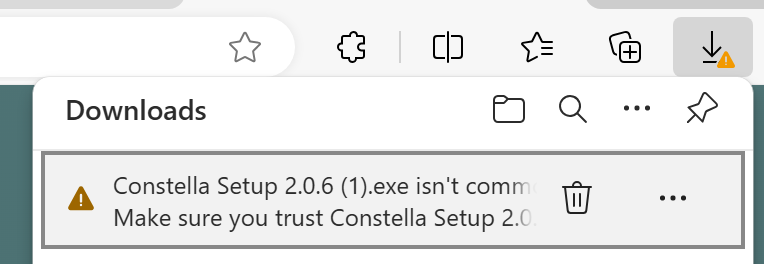
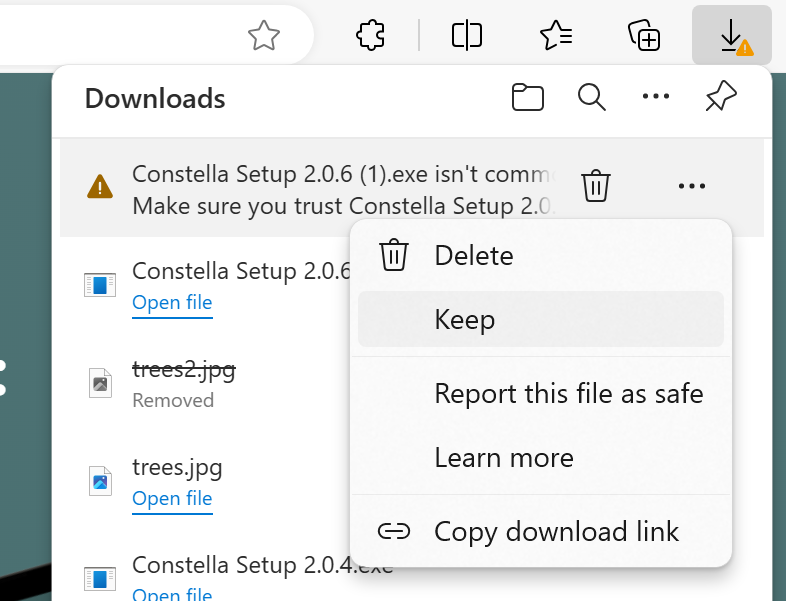
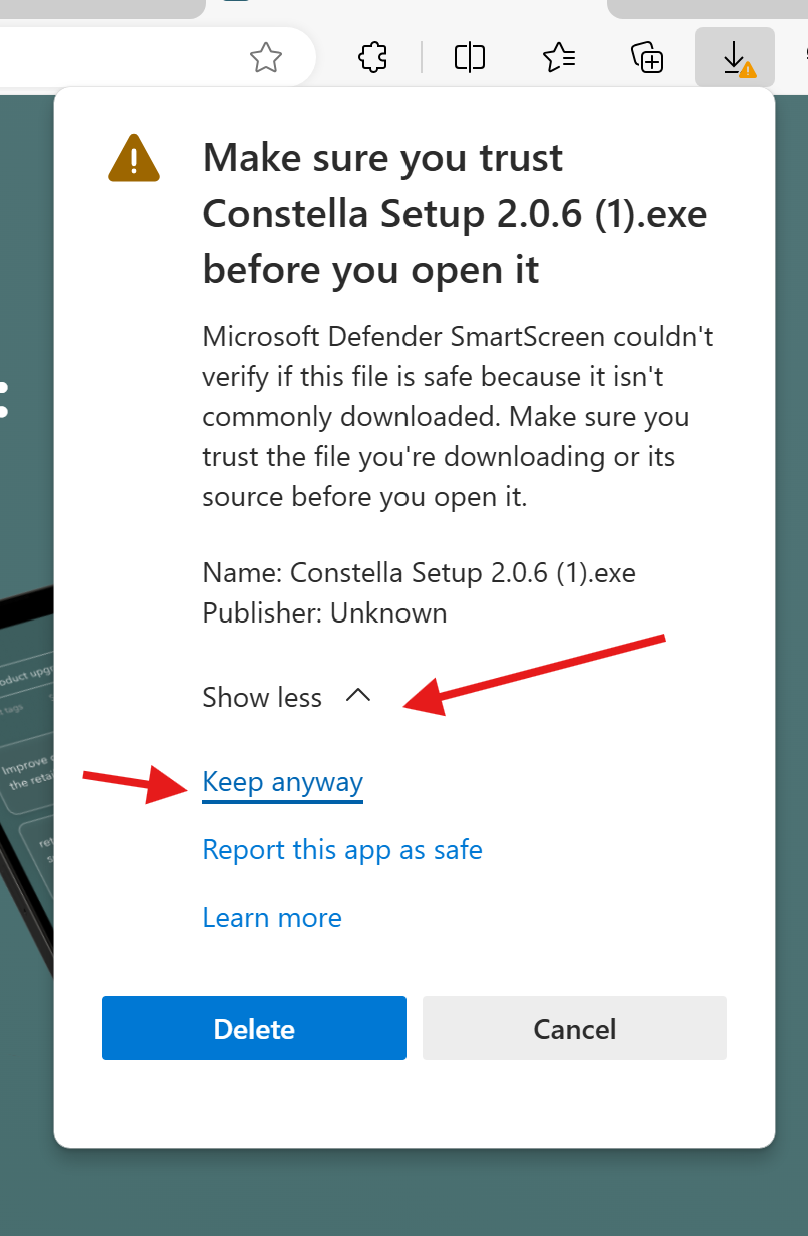
3. Running the executable
Now after you have kept the file, you can click on the executable again and let it run.
3. Accepting downloading the VSCode executable
To run the AI models, we need a supporting Microsoft redistributable. When prompted, just click through these steps:
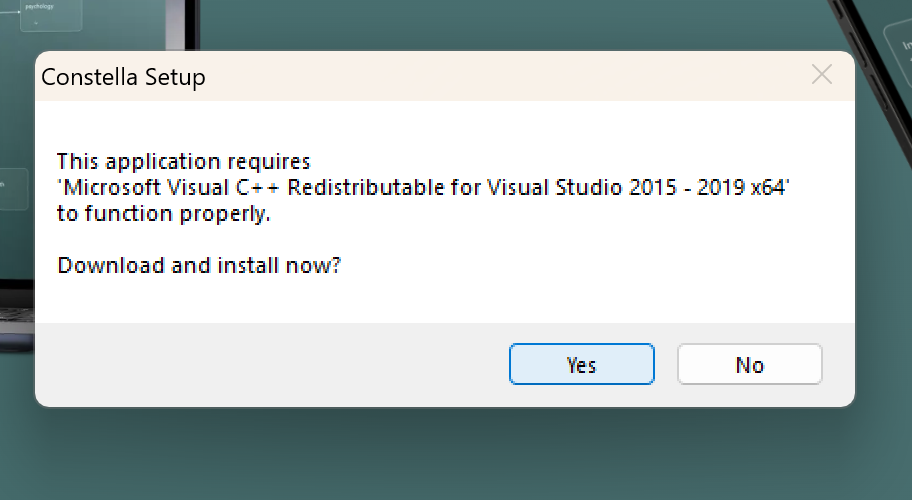
You may already have the support redistributable installed, in which case you can simply click close and click "Yes" to cancel.
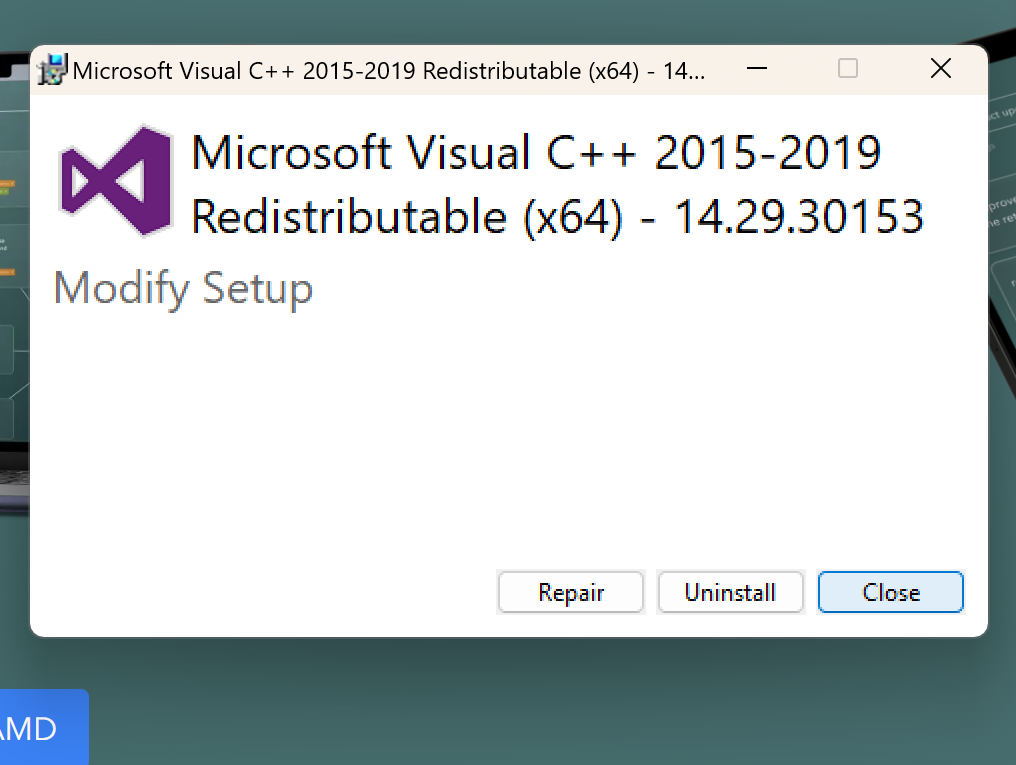
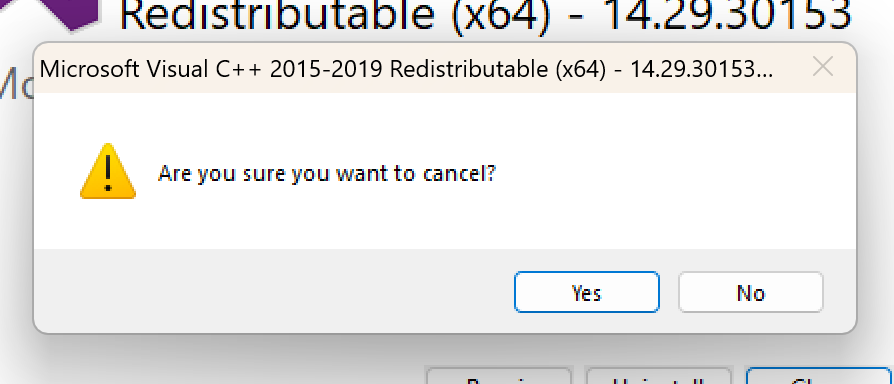
4. You're done!
That's it! You can now enjoy and grow with Constella on your Windows.
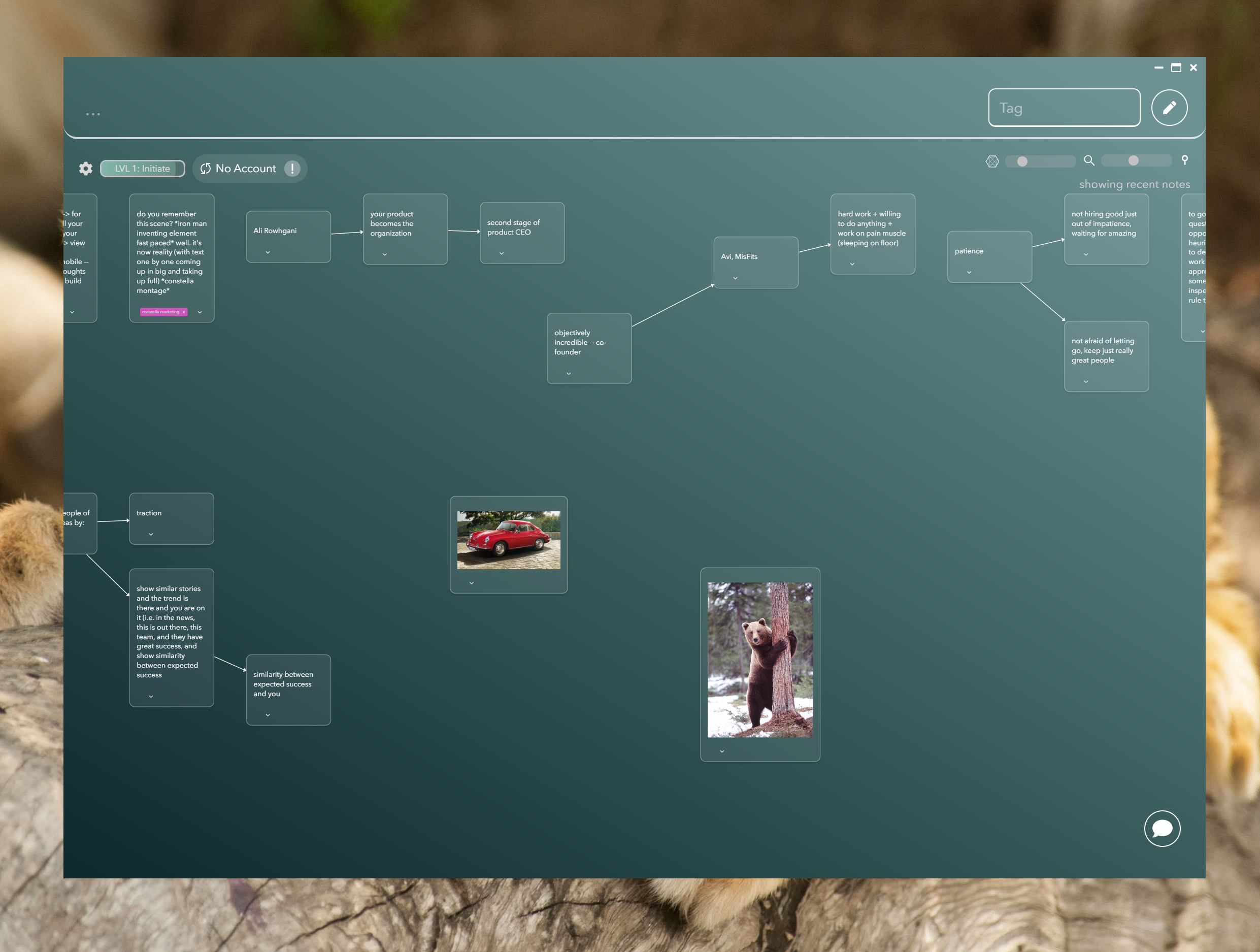
Still stuck? Feel free to email us at team@constella.app or join our Discord.